November
9th,
2015
该方案的优缺点如下
优点:
- Kotlin jvm语言,性能进于java,支持函数式编程。
- 对java的全面兼容
- android studio全面支持,官方提供了专门针对android的教程
- sdk体积很小,这对android很重要
缺点:
- 非常年轻的语言当前还是beta版
必要工作:安装 kotlin 和 kotlin extensions for android两个插件
创建android项目,配置project build.gradle
buildscript {
repositories {
jcenter()
}
dependencies {
classpath 'com.android.tools.build:gradle:1.3.0'
classpath "org.jetbrains.kotlin:kotlin-gradle-plugin:$KOTLIN_VERSION"
// NOTE: Do not place your application dependencies here; they belong
// in the individual module build.gradle files
}
}
allprojects {
repositories {
jcenter()
}
}
task clean(type: Delete) {
delete rootProject.buildDir
}
配置 module build.gradle (kandroid 不是必须依赖)
apply plugin: 'com.android.application'
apply plugin: 'kotlin-android'
android {
compileSdkVersion 23
buildToolsVersion "23.0.1"
defaultConfig {
applicationId "com.wzq.kltest"
minSdkVersion 14
targetSdkVersion 23
versionCode 1
versionName "1.0"
}
buildTypes {
release {
minifyEnabled false
proguardFiles getDefaultProguardFile('proguard-android.txt'), 'proguard-rules.pro'
}
}
sourceSets {
main.java.srcDirs += 'src/main/kotlin'
}
}
dependencies {
compile fileTree(dir: 'libs', include: ['*.jar'])
compile 'com.android.support:appcompat-v7:23.1.0'
compile 'com.android.support:design:23.1.0'
compile "org.jetbrains.kotlin:kotlin-stdlib:$KOTLIN_VERSION"
compile 'com.pawegio.kandroid:kandroid:0.3.1@aar'
}
编写代码 贴上部分代码
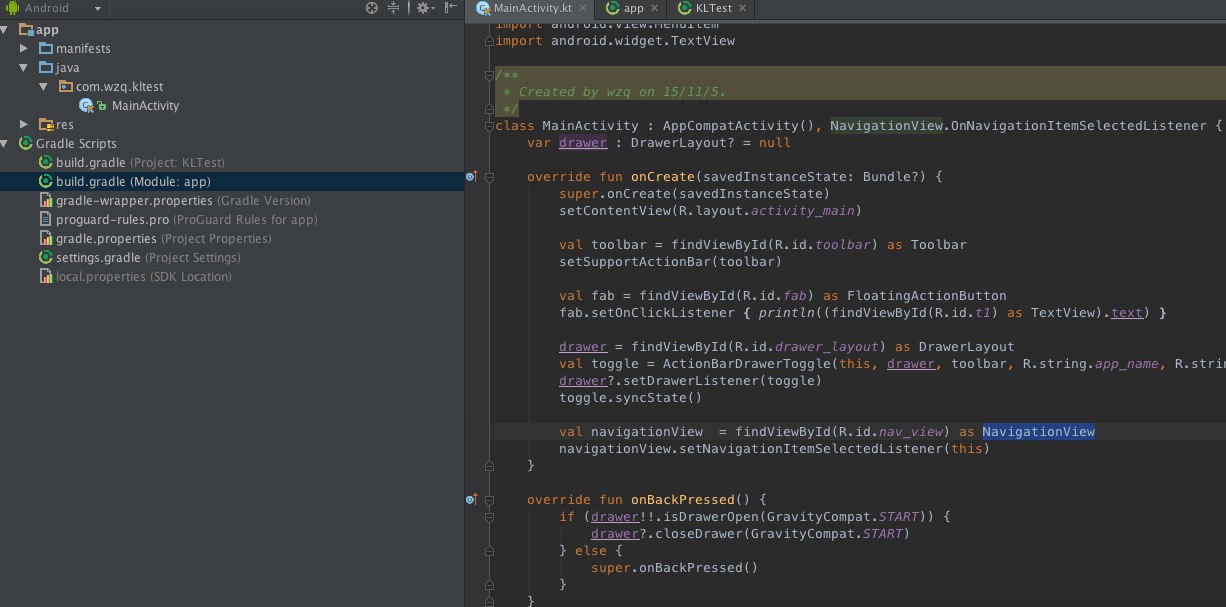
项目地址KLTest
